Unified Time Tracking, Task Management, and Password Administration
Ready to streamline your workflow and boost team efficiency? Bizman, the ultimate task management software, is your one-stop solution for productivity. Let's begin with some basics to kickstart your Bizman journey!
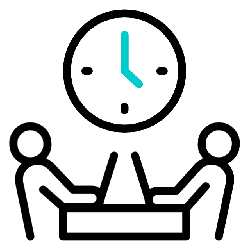
Bizman Business Management Tracking Overview
Bizman offers a powerful Business Management Tracking system that provides a comprehensive overview of your operations. It seamlessly integrates various aspects including time tracking, task management, and password security, allowing you to streamline and enhance productivity. With intuitive features and a user-friendly interface, Bizman facilitates efficient workflow management, insightful data visualization, and seamless collaboration, making it an essential task management software for optimizing business processes and achieving your organizational goals.
Get Started →Bizman Guide
The Bizman guide empowers you to leverage the full potential of our powerful task management software. Whether you're just starting out or looking to optimize your workflow, this comprehensive resource offers clear instructions and valuable tips to maximize your productivity. Explore the features and capabilities of Bizman and work smarter, not harder.
Time Tracking
Our time tracking feature allows you to record and manage the time you spend on tasks/projects. Simply click on the clock icon to Start New Timer. Alternatively, you can go to an active task, start the timer, and stop it when you're done. You can also categorize tasks, add notes, and view your active and paused timers to analyze your time usage.
Customization and Settings
Administrators can define and customize user roles and permissions, determining who has access to specific features and actions within Bizman. Users can set notification preferences, enabling them to choose how and when they receive alerts for different activities within the platform. Customize settings, preferences, and notifications to align with your requirements. Finally, customize how tasks are displayed and organized by applying filters based on priority, due date, status, and more. This ensures that tasks are viewed in a way that suits the user's workflow.
Some Tips for Optimal Productivity
.gif?width=100&height=100&name=output-onlinegiftools%20(1).gif)
Take Advantage of Customization
Tailor Bizman to your workflow by customizing task views, filters, and notification preferences. This ensures you see what's most relevant and stay informed without being overwhelmed.
.gif?width=100&height=100&name=output-onlinegiftools%20(2).gif)
Organize Tasks Effectively
Leverage custom task filters, such as by priority, client, and due date, to categorize and identify task priorities.
.gif?width=100&height=100&name=output-onlinegiftools%20(3).gif)
Utilize Time Tracking
Leverage Bizman's time tracking features to monitor how you spend your time on different tasks and projects. Analyze this data to improve time management and optimize your productivity
.gif?width=100&height=100&name=output-onlinegiftools%20(4).gif)
Collaborate and Communicate with Your Team
Utilize the comment section within tasks to communicate with team members effectively. Mention colleagues, attach files, and provide clear instructions to streamline collaboration and ensure everyone is on the same page.
.gif?width=100&height=100&name=output-onlinegiftools%20(5).gif)
Use Notifications Wisely
Set reminders and notifications to help you stay on track without feeling overwhelmed.
.gif?width=100&height=100&name=output-onlinegiftools%20(6).gif)
Update and Clean Your Task List Regularly
Periodically review and clean up your task list, hide completed tasks, and update the status and details of ongoing tasks to maintain an organized workspace.

Master Your Workflow: Bizman - All-in-One Task Management Software
With Bizman, you'll enhance your time management, streamline your task organization, and have a centralized way to secure your team’s sensitive information. Take control of your productivity and achieve your goals efficiently with our user-friendly and versatile solution.
Try Bizman free →Free 30-day trial. No credit card required.




