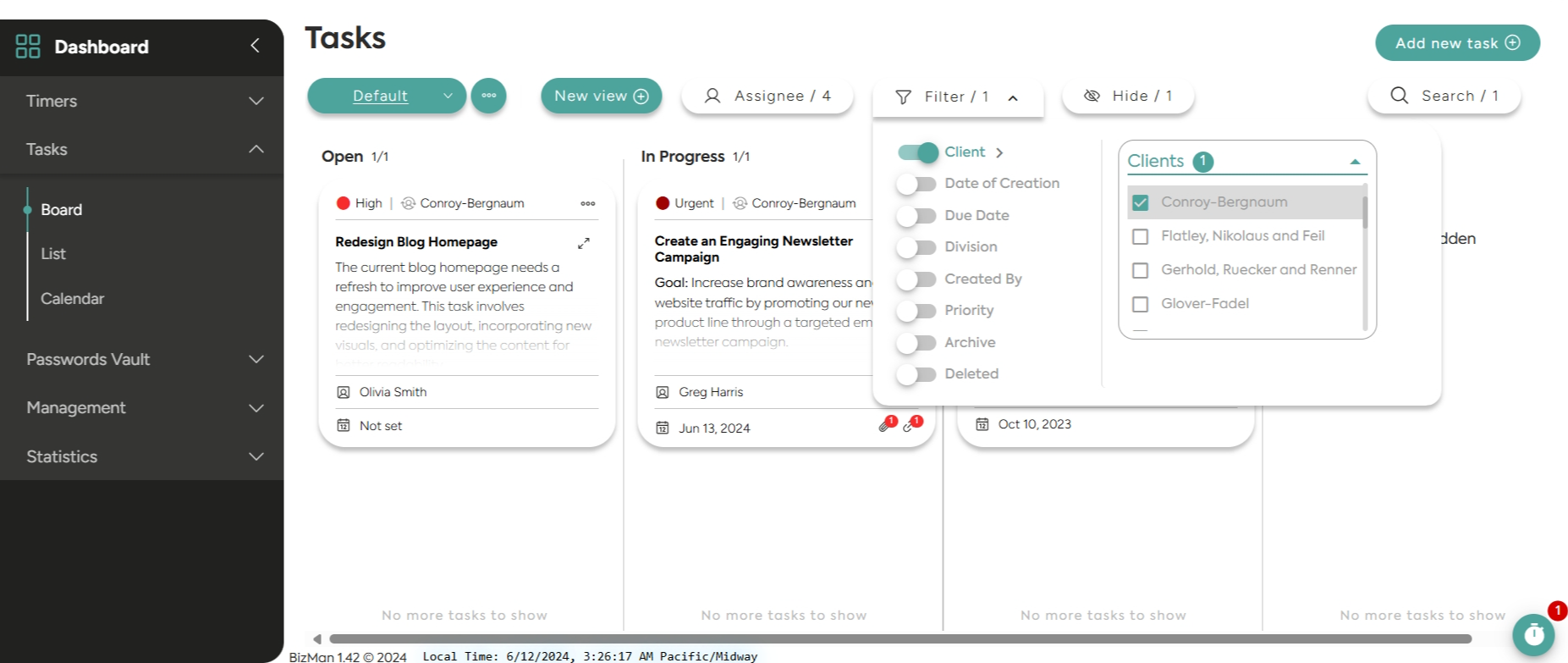Bizman Task Management Tool
Boost productivity, improve collaboration, and ensure you and your team stay on top of tasks and projects
-
Intuitive task organization providing a clear and structured view of all pending and completed tasks
-
Promote collaboration and teamwork by enabling multiple team members to collaborate on tasks
-
Seamlessly track task progress, updates, and completion statuses within Bizman
-
Transparent progress visibility and time-tracking with the timer in a task feature to keep clients happy
Multiple Views
Make task management for your team more efficient with multiple views—choose from Board view for a visual representation of progress, List view for a detailed overview, or Calendar view for a timeline perspective. Tailor your workspace to match your preferred working style. Group tasks by projects, priorities, due dates, or custom categories, providing a clear and organized view of all pending and completed activities.
Collaborative Task Management
Seamlessly collaborate with your team by adding comments, attaching relevant files, mentioning followers for tasks, and incorporating additional links within each task. Promote effective communication and keep everyone in the loop.
Enhanced Organization with Filters
Stay organized effortlessly by applying multiple filters to your tasks. Sort and categorize tasks based on due dates, priority, assigned team members, or any custom criteria you define. This way, you can focus on what matters most and always stay on track.
Efficient Search Functionality
With our intuitive task tracking system, finding specific tasks is a breeze. Utilize our robust search feature to locate tasks using keywords within task titles and comments or by entering the task ID# that includes the last two digits of the year the task was created for more context. This ensures you can quickly access the information you need, saving time and effort.
How Bizman Task Management Works
Task Creation and Details:
Begin by creating a task and providing a clear title and description. Add relevant details, priority level, and deadlines, and assign team members to ensure accountability and proper task delegation.
Collaborative Features to Elevate Team Workflow:
Provide a space to clarify task details, discuss specific aspects, and offer additional context by adding comments for discussions and updates. Attach files or links to provide comprehensive context. Assign followers to ensure everyone involved in the project can monitor progress.
Flexible Views:
Toggle between Board, List, and Calendar views to visualize tasks in a way that suits your workflow. Easily switch between views to monitor progress and streamline task planning.
Custom Filters:
Apply filters based on due dates, priority, status, or any customized parameters, tailoring the display to focus on specific tasks, making task organization effortless.
Bizman Task Management offers a flexible and intuitive platform to manage your tasks efficiently, communicate effectively with your team, and stay on top of your workload.
Experience a smarter way to handle tasks and achieve your goals with Bizman Task Management.
Explore Our Knowledge Base

FAQs
.png?width=68&height=64&name=Vector%20(1).png)
Guides and Tutorials
.png?width=93&height=73&name=Vector%20(2).png)